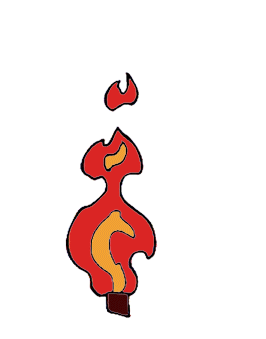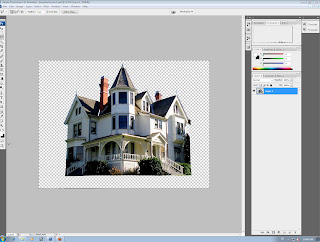Thursday, December 20, 2012
Tuesday, December 18, 2012
Blending Within a Mask
This is a picture that I painted. I did this by using a mask, and a the flow and opacity tools. The sphere looks like it somewhat has volume.
Friday, December 14, 2012
Wednesday, December 12, 2012
Monday, December 10, 2012
Final Haunted House Project
This is my final haunted house project. I completed this by cutting out a house, replacing the background and sky, and beating up the house.
Thursday, December 6, 2012
Tuesday, December 4, 2012
Friday, November 30, 2012
Monday, November 26, 2012
One Point Perspective Project
Hello again fellow bloggers,
The above is my one point perspective photo. The assignment was to draw lines. As you can see the horizon is in green, the vanishing point is in yellow (with its accompanying diagonal lines), and the blue are vertical lines displaying how straight the photo is. It was a pretty easy assignment as all I did was draw lines, change their color, and potentially the hardest part label them.
-Julia
Monday, November 19, 2012
Thursday, November 15, 2012
Tuesday, November 13, 2012
Lady+Stool=Magic
This is my other animation cycle. I chose to do this because I thought that it looked cool. I cropped each picture out and then lined them up and used the animation tool in photoshop like I did with the dog. The picture quality is not very good. But it still is amusing.
Dog Walking (Animation Final)
Hello,
This is my final animation project. I originally was using a flame, but I couldn't get that one to be continuous. I did this by using the animation tool in photo shop. I used several different pictures and lined them with each other. Then I adjusted the time of each frame to be .1 so that it would look more animated and continuous.
This is my final animation project. I originally was using a flame, but I couldn't get that one to be continuous. I did this by using the animation tool in photo shop. I used several different pictures and lined them with each other. Then I adjusted the time of each frame to be .1 so that it would look more animated and continuous.
Wednesday, November 7, 2012
Thursday, October 25, 2012
Monday, October 15, 2012
Final Spiderdoo Project
Hello,
Today I finished my spider-doo project. I changed the color of scooby's face to match the color of spider man's body. I then added webbing to scooby's face. I also cut out the words "spider doo".
Today I finished my spider-doo project. I changed the color of scooby's face to match the color of spider man's body. I then added webbing to scooby's face. I also cut out the words "spider doo".
Thursday, October 11, 2012
Tuesday, October 9, 2012
Friday, October 5, 2012
Wednesday, October 3, 2012
Thursday, September 27, 2012
Tuesday, September 25, 2012
Thursday, September 20, 2012
FInal Zebra-Rhino Project
Hello,
Above is my final zebra-rhino project. The assignment was to combine a zebra and rhino using photoshop. I used the liquefy tools and the lasso tools to complete this assignment. The face was the hardest part to do.
Above is my final zebra-rhino project. The assignment was to combine a zebra and rhino using photoshop. I used the liquefy tools and the lasso tools to complete this assignment. The face was the hardest part to do.
Tuesday, September 18, 2012
Friday, September 14, 2012
Wednesday, September 12, 2012
Statue of Liberty Final Project
Above is my final cut out project. Our assignment was to cut out the statue of liberty. The background was blue sky. I did this by using the lasso tools and the selection tools. I think the polygonal lasso tool was the most useful for this project.
Monday, September 10, 2012
Final Dog Project
Hello again,
Above is my final project. Our assignment was to remove various objects from the picture using the healing brush. I think the most difficult part of this project was removing the tree branch.
Above is my final project. Our assignment was to remove various objects from the picture using the healing brush. I think the most difficult part of this project was removing the tree branch.
Subscribe to:
Comments (Atom)