Computer Graphics
Tuesday, January 15, 2013
Final Backgroud Project
This is a combination of all the backgrounds that I made. I adjusted the blending option so that each layer can be seen.
Final Backgrounds Project
Above are three of the backgrounds that I made. The first is a colorful swirls background. To make it, I used a lot of the filter tools like the cloud tool, the mesotint, radial blur, and the twirl tool. I then duplicated the layer and swirled it the other way then used the hue and saturation tool to change the color of the swirls. I changed one of the layers to lighten so that both layers would show up well. The second is a wavy background. I used mainly the wave filter tool and the gradient tool. For the 3rd one, I duplicated the layers and changed the color of the waves by using the hue and saturation tool. Then I used the warp tool and warped the lines into a interesting shape.
Then I changed the color of the background to black because it looked
better with the rainbow. Then I made a new layer and added small dots
using the brush tool. I then set that layer to glow overlay to give it
the effect of light.The last one I made is a windows vista background. I used the ellipse tool and painted in white. I blurred a background and made it purple using the hue and saturation tool. I changed the colors of the lines and set them to have an outer glow.
Wednesday, January 9, 2013
Today I continued to work on my three backgrounds. The purple one is a windows vista aurora effect. I using the elliptical marquee tool and the blur tool. I blured the background then changed the color. Then I used the elliptical marquee tool to get the lines. After, I transformed the lines using the warp tool and changed the colors by using glow overlay. Currently I am working on a luminescent lines background. Right now, I only have the curve done. I need to set the curve as a brush and then paint using that brush.
Monday, January 7, 2013
Today I worked on making a chroma wallpaper. I drew lines and used the gradient overlay to make the lines gradient rainbow. Then I used the warp tool and warped the lines into a interesting shape. Then I changes the color of the background to black because it looked better with the rainbow. Then I made a new layer and added small dots using the brush tool. I then set that layer to glow overlay to give it the effect of light. I might add larger dots later.
Final Sphere Project
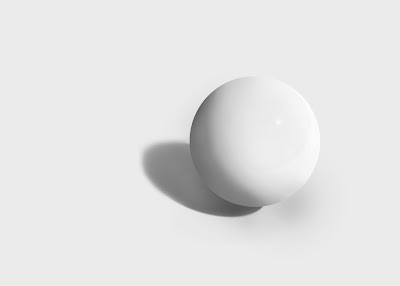
Above is my final sphere project. I painted a sphere using different brush tools and different flow levels and the ellipse tool. I then shaded the sphere in to give it dimension. Then I added the ground shadow (using the ellipse tool), the ambient shadow, the specular highlight, and the key shadow.
Thursday, December 20, 2012
Subscribe to:
Comments (Atom)









